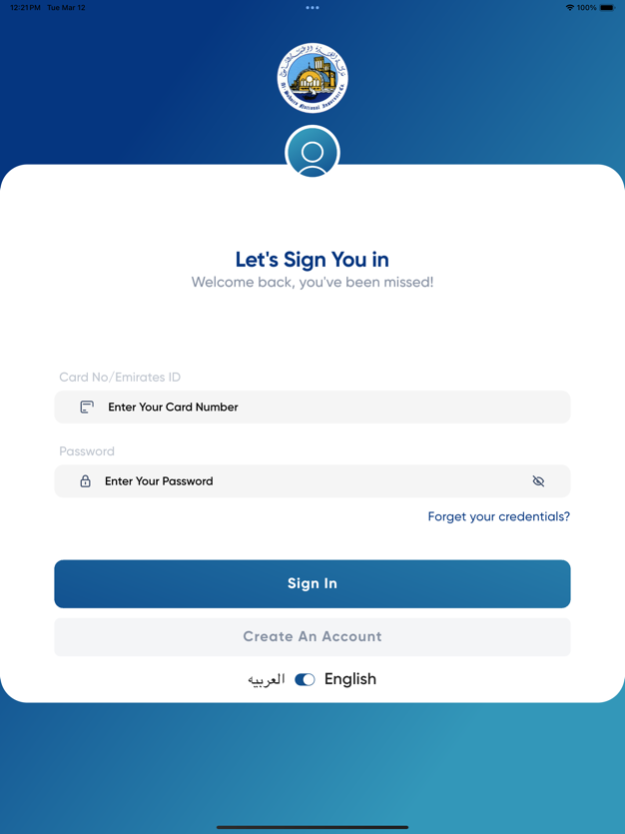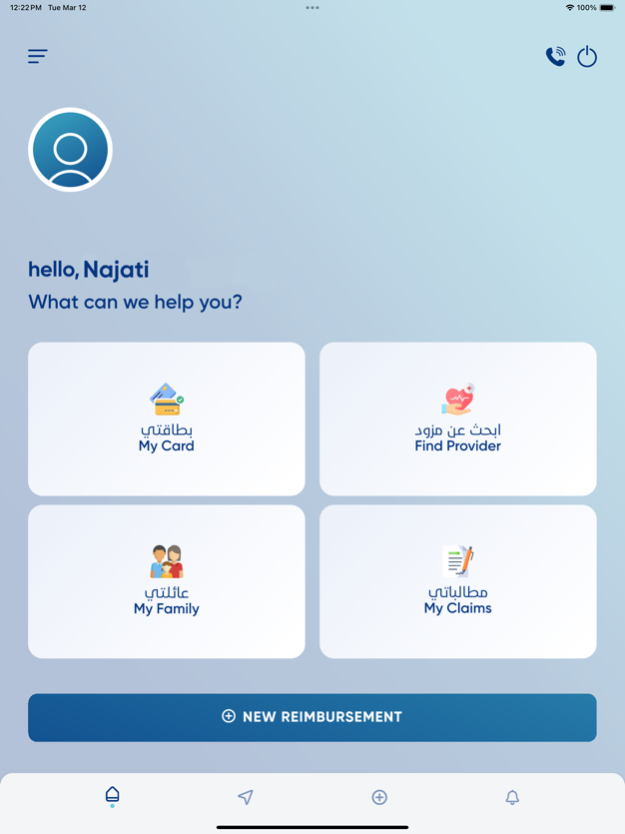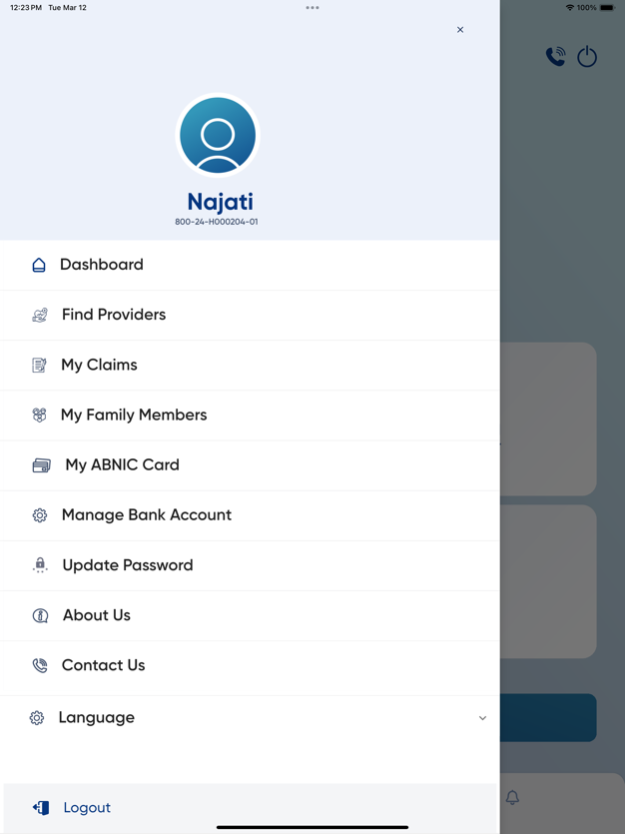ABNIC Health Vault 2.0.0
Free Version
Publisher Description
ABNIC provides specially structured medical insurance plans to meet the specific needs of corporate organizations and individuals in the UAE. Our plans are specifically designed to increase the cost of medical treatment and to protect individuals and their families against Abu Dhabi (HAAD) and the Health Authority of Dubai Health Authority (DHA). We are committed to providing you access to the best medical facilities and help you get back on the road to recovery.
We have extensive network access to over 1500 medical providers managed by a professional team of approximately 20 doctors, 5 pharmacists work 24 hours for our customers for best service offerings.
Any plan you choose, the additional cost-benefit you will enjoy:
Access to more than 63 high-quality hospitals in the United Arab Emirates
- 593 accredited clinics
- 51 Clinical Centers
- 989 pharmacies
App Features:
Convenient, safe and simple
Find nearby network providers on the map.
Electronic Reimbursement Claims Deposit Through Mobile
Feature to upload and view claim documents.
· Know the status of your claims
For any technical problem or feedback, please call us at + 97165117500 or customerservice@albuhaira.com
Mar 12, 2024
Version 2.0.0
Fixing bugs
New screens design
About ABNIC Health Vault
ABNIC Health Vault is a free app for iOS published in the Health & Nutrition list of apps, part of Home & Hobby.
The company that develops ABNIC Health Vault is Al Buhaira National Insurance Co. The latest version released by its developer is 2.0.0.
To install ABNIC Health Vault on your iOS device, just click the green Continue To App button above to start the installation process. The app is listed on our website since 2024-03-12 and was downloaded 2 times. We have already checked if the download link is safe, however for your own protection we recommend that you scan the downloaded app with your antivirus. Your antivirus may detect the ABNIC Health Vault as malware if the download link is broken.
How to install ABNIC Health Vault on your iOS device:
- Click on the Continue To App button on our website. This will redirect you to the App Store.
- Once the ABNIC Health Vault is shown in the iTunes listing of your iOS device, you can start its download and installation. Tap on the GET button to the right of the app to start downloading it.
- If you are not logged-in the iOS appstore app, you'll be prompted for your your Apple ID and/or password.
- After ABNIC Health Vault is downloaded, you'll see an INSTALL button to the right. Tap on it to start the actual installation of the iOS app.
- Once installation is finished you can tap on the OPEN button to start it. Its icon will also be added to your device home screen.